Easily Update Your Billing Information – Online and in Real Time
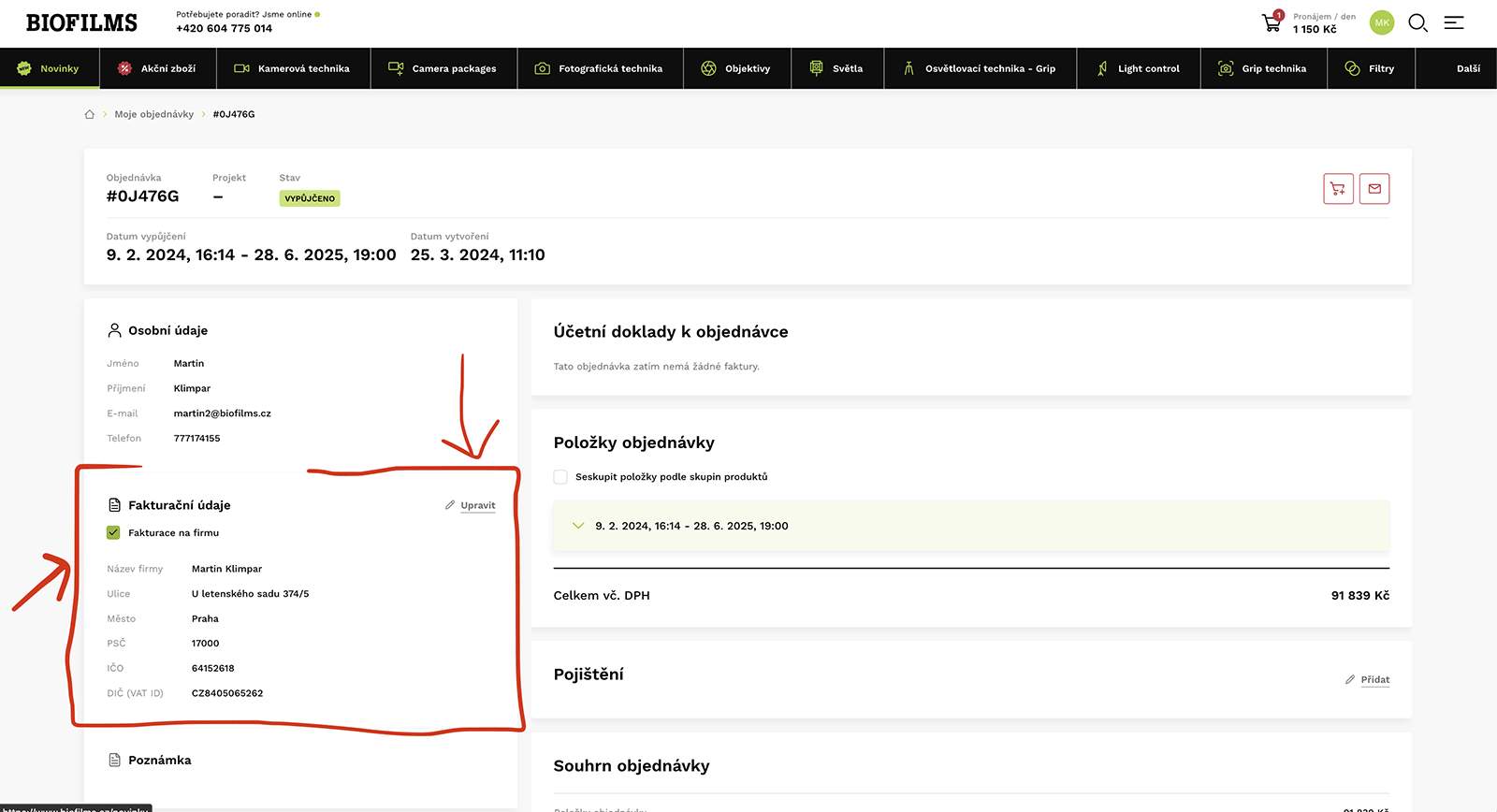
Easily Update Your Billing Information – Online and in Real Time
If you entered incorrect billing details in your order or your company information has changed, you can now update it yourself directly in your customer account, without needing to contact us.
Everything is done online, and changes are applied instantly
The entire process is fully automated and happens in real time. There’s no need to call or email us – simply log in to your account, update the billing information, and the changes will be immediately reflected in your order and all related documents.
How to Access Your Customer Account?
After logging in, click on the green icon with your initials in the top right corner, between the cart and search icons. From there, you can access your customer account.
How to Update Your Billing Information Online?
- Log in to your account.
- Open the order details.
- In the left panel, under "Billing Information", update the necessary details.
- Your changes will be instantly applied to your order and all future documents.
When Can You Make Changes?
- Billing details can be updated even after a pro forma invoice has been issued – the document will update automatically.
- In most cases, you have up to 14 days after returning an order to make changes before the final tax document is issued.
There is no need to contact us – everything is online and happens instantly.
If you experience any issues, you can still reach us at faktury@biofilms.cz, but this system is designed to be fast, simple, and fully automated.
 New items
New items  Sales
Sales  Camera equipment
Camera equipment  Camera packages
Camera packages  Photography equipment
Photography equipment  Lenses
Lenses  Lighting
Lighting  Lighting - Grip
Lighting - Grip  Light control
Light control  Grip equipement
Grip equipement  Filters
Filters  Batteries
Batteries  Media / Storage
Media / Storage  Sound & Audio
Sound & Audio  Effects / SFX
Effects / SFX  Live Production & Streaming
Live Production & Streaming  Monitors / viewfinders / recorders
Monitors / viewfinders / recorders  Production gear
Production gear  Consumables / FOR SALE
Consumables / FOR SALE