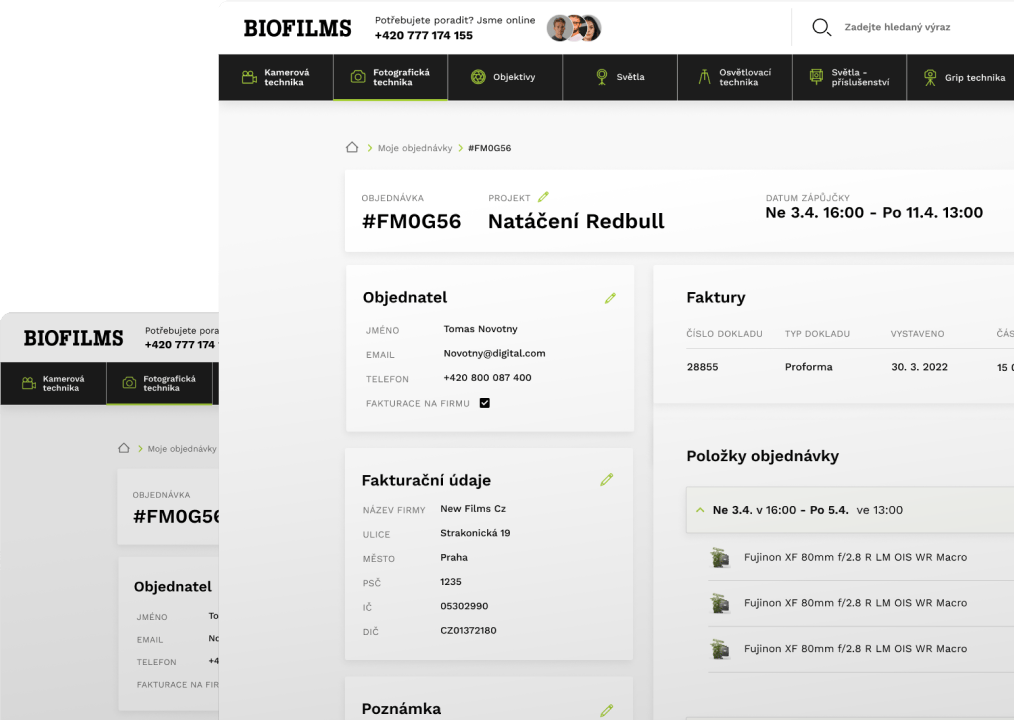Mutiny TC-R/S Breakout for Sony FX3 / FX30

Mutiny TC-R/S Breakout for Sony FX3 / FX30
- Obvyklý stav: 3+ ks
- Vyzvednutí techniky noc předem gratis
- Možnost připojištění v rámci ceny a odvozu na plac
TC-R/S Breakout for Sony FX3 / FX30 - In another worlds first...the Mutiny TC-R/S for Sony FX3 and FX30 camera, feeds Timecode IN and R/S (remote triggering) via the multi-terminal (Multiport). Works with every FIZ wireless follow focus system (Preston, Arri, C-Motion, Nucleus, Heden, etc) as well as every timecode generator (Tentacle, Deity, Deneke, Ambient, etc). TC-R/S should trigger most sony mirrorless cameras in video mode but timecode will not work for A7S series, A9 series, A7R series etc.
Features:
- 5pin 0B Timecode IN port
- Fischer 3 R/S port (pin 1 = Ground, Pin 2 = N/C, Pin 3 = R/S
- 6" Multi-terminal cable built in
- 1/4-20 through hole for mounting
- 2x M3 threaded locating pin holes with spacing for ⌀15mm and ⌀10.4mm(ARRI) standards
Size: L=1.3" x W=0.7" x D=1"
Optional is our TC-R/S Mini mounting plate for if you want to mount directly to the camera body and not a cage. This mount allows full use of the XLR and standard handle and can orient two ways.
For Timecode Change your FX3 / FX30 Menu Settings to:
1) In the Sony Menu select TC/UB then Timecode Run and select Free Run, and Time Code Make to Preset.
2) Set your Timecode device and camera to the same frame rate
3) Connect your Timecode device (make sure you are outputting timecode and using a cable that is TC device ---> Camera) to your FX3/30 multi-terminal (multiport USB)
For R/S Change your FX3 / FX30 Menu settings to:
Menu -> Setup -> Operation Customize -> Rec w/Shutter -> On.
Další produkty k pronájmu v kategorii

Nevíte si rady ohledně pronájmu? Jsme tu pro Vás
Důležité informace a kontakty na jednom místě.
Uživatelský účet Biofilms má jen samé výhody
- Uložení údajů pro budoucí objednávky
- Znovu-objednání
- Historie objednávek
 Novinky
Novinky  Akční zboží
Akční zboží  Kamerová technika
Kamerová technika  Camera packages
Camera packages  Fotografická technika
Fotografická technika  Objektivy
Objektivy  Světla
Světla  Osvětlovací technika - Grip
Osvětlovací technika - Grip  Light control
Light control  Grip technika
Grip technika  Filtry
Filtry  Baterie a napájení
Baterie a napájení  Pamětová média / Storage
Pamětová média / Storage  Zvuk
Zvuk  Efekty / SFX
Efekty / SFX  Režie & LiveStream
Režie & LiveStream  Monitory / hledáky / rekordéry
Monitory / hledáky / rekordéry  Produkční technika
Produkční technika  Spotřební materiál / PRODEJ
Spotřební materiál / PRODEJ